Mushtrip - Mobile App Developer
We work to make your life easier. We care for your comfort. We know what you really want and create it.

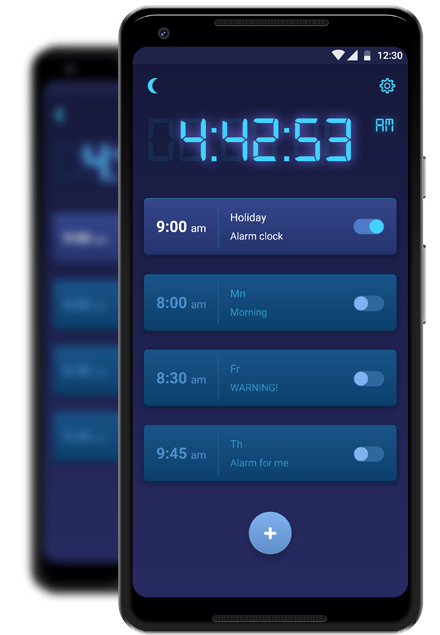
About Us
We are the the company that develops various mobile application for Android and IOS for everyday life. Our aims it’s a non-stop development, quality and availability. Over 100 000 users all over the world employ our apps daily and we sincerely listen to everyone's opinion.
FAQ
Can I cancel my subscription?
- Yes. You can to view, manage or cancel it in your Account Settings. Only you can do it, cause we don’t have access to your Account.
How can I make a refund?
- You need to contact the Apple Support. To ask for refund, please refer to the Apple’s support documentation (https://support.apple.com/en-us/HT204084).
I delete the app, but subscription has been renewed anyway.
- If you cancel the subscription less than 24 hours before your renewal date, your subscription might renew for one more period. To read more about managing subscriptions, please refer to the Apple’s doc (https://support.apple.com/en-us/HT202039).
I purchased accidentally.
- Please, note, that apart from the app’s interface information about the subscription, Apple subscription native flow always shows you special confirmation window, where you also can see the full info about the subscription you are purchasing and where you are clearly required to confirm the purchase by means of one of identification methods (e.g. password, Touch ID, Face ID). If you want to make a refund, please read the information above.
I do not have the option to cancel subscription with the app, cause it isn’t displayed in the App Store.
- Don’t worry. Apple will automatically cancel the subscriptions for the apps which are not available on the App Store. You do not need to do anything additionally.
I cancelled my subscription but I still see the subscription in iTunes which will expire in the future. Is it normal?
- Yes, the subscription is cancelled. But you will be able to see and use the active subscription in your iTunes account until it expires.
I paid for subscription, but still keep seeing ads and have no access to premium content.
- Check you really paid for subscription (https://support.apple.com/en-us/HT202039)
- Restart the app and try ‘Restore’ button.
- If it didn’t help, please contact us indicating IDFA in email, so that we could identify you and figure out the issue by DNA.
Here is how you can find and send your IDFA:
1. Install the app MyIDFA from the Apple Store (https://itunes.apple.com/app/id1099872451)
2. On your device, go to Settings app > Privacy > Advertising
3. Switch ‘Limit Ad Tracking’ to ‘OFF’
4. Launch the MyIDFA app, tap ‘Copy to Clipboard’ IDFA
5. Paste IDFA to your email body